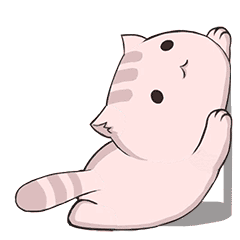CMS模块
...大约 3 分钟
CMS模块
内容管理系统
1.动态公告
数据表设计
create table notification
(
id bigint comment 'id' primary key,
title varchar(255) not null comment '公告标题',
content varchar(2048) not null comment '公告内容',
startTime datetime null comment '开始时间',
endTime datetime null comment '结束时间',
status tinyint default 0 not null comment '0: 关闭,1: 启用',
domain varchar(255) null comment '域名',
createTime datetime default CURRENT_TIMESTAMP null comment '创建时间',
updateTime datetime default CURRENT_TIMESTAMP null on update CURRENT_TIMESTAMP,
creater bigint null comment '创建者',
updater bigint null comment '修改者',
isDelete tinyint default 0 not null comment '是否删除'
);
实现说明
参考【CMS-公告管理】
2.主页轮播管理
| 字段名称 | 字段类型 | 字段默认值 | 是否允许为空 | 字段描述 | 索引 | 字段数据示例 |
|---|---|---|---|---|---|---|
| platform | char(30) | pc | 否 | 所属平台(pc PC网站, h5 H5手机网站, ios 苹果APP, android 安卓APP, alipay 支付宝小程序, weixin 微信小程序, baidu 百度小程序) | 普通索引 | pc |
| event_type | tinyint(2) | -1 | 否 | 事件类型(0 WEB页面, 1 内部页面(小程序或APP内部地址), 2 外部小程序(同一个主体下的小程序appid), 3 打开地图, 4 拨打电话) | 无索引 | -1 |
| event_value | char(255) | 否 | 事件值 | 无索引 | ||
| images_url | char(255) | 否 | 图片地址 | 无索引 | ||
| yesapi_shopxo_s_slide_name | char(60) | 否 | 别名 | 无索引 | ||
| bg_color | char(30) | 否 | css背景色值 | 无索引 | ||
| is_enable | tinyint(1) | 1 | 否 | 是否启用(0否,1是) | 普通索引 | 1 |
| sort | tinyint(3) | 0 | 否 | 排序 | 普通索引 | 0 |
| upd_time | int(11) | 0 | 否 | 更新时间 | 无索引 | 0 |
CREATE TABLE `yesapi_shopxo_s_slide` (
`id` bigint(20) unsigned NOT NULL AUTO_INCREMENT,
`platform` char(30) NOT NULL DEFAULT 'pc' COMMENT '所属平台(pc PC网站, h5 H5手机网站, ios 苹果APP, android 安卓APP, alipay 支付宝小程序, weixin 微信小程序, baidu 百度小程序)',
`event_type` tinyint(2) NOT NULL DEFAULT '-1' COMMENT '事件类型(0 WEB页面, 1 内部页面(小程序或APP内部地址), 2 外部小程序(同一个主体下的小程序appid), 3 打开地图, 4 拨打电话)',
`event_value` char(255) NOT NULL COMMENT '事件值',
`images_url` char(255) NOT NULL COMMENT '图片地址',
`yesapi_shopxo_s_slide_name` char(60) NOT NULL COMMENT '别名',
`bg_color` char(30) NOT NULL COMMENT 'css背景色值',
`is_enable` tinyint(1) NOT NULL DEFAULT '1' COMMENT '是否启用(0否,1是)',
`sort` tinyint(3) NOT NULL DEFAULT '0' COMMENT '排序',
`upd_time` int(11) NOT NULL DEFAULT '0' COMMENT '更新时间',
KEY `platform` (`platform`),
KEY `is_enable` (`is_enable`),
KEY `sort` (`sort`),
PRIMARY KEY (`id`)
) ENGINE=InnoDB COMMENT 'ShopXO商城-轮播图片';
2.日志管理
3.友链表
| 字段名称 | 字段类型 | 字段默认值 | 是否允许为空 | 字段描述 | 索引 | 字段数据示例 |
|---|---|---|---|---|---|---|
| name | varchar(60) | 否 | 名称 | 无索引 | ||
| url | varchar(150) | 否 | url链接 | 无索引 | ||
| target | smallint(2) | 0 | 否 | 跳转方式,0_blank,1_self,2_parent,3_top,4framename | 无索引 | 0 |
| group | int(5) | 0 | 否 | 分组 | 无索引 | 0 |
| listorder | int(11) | 50 | 否 | 排序 | 无索引 | 50 |
| status | tinyint | 否 | 友链状态 | |||
| isDelete | tinyint | 是否删除 | ||||
| createTime | 创建时间 | |||||
| updateTime | 修改时间 |
CREATE TABLE `yesapi_fl_friendlink` (
`id` bigint(20) unsigned NOT NULL AUTO_INCREMENT,
`name` varchar(60) NOT NULL COMMENT '名称',
`url` varchar(150) NOT NULL COMMENT 'url链接',
`target` smallint(2) NOT NULL DEFAULT '0' COMMENT '跳转方式,0_blank,1_self,2_parent,3_top,4framename',
`group_id` int(5) NOT NULL DEFAULT '0' COMMENT '分组ID',
`listorder` int(11) NOT NULL DEFAULT '50' COMMENT '排序',
PRIMARY KEY (`id`)
) ENGINE=InnoDB COMMENT 'CMS建站系统-友情链接表';
Powered by Waline v3.1.3